AirSense™ 10 is one of the world's most widely used series of CPAP and APAP devices, each designed to deliver high-quality therapy for a better night's sleep.
Choose between our physical dealers or online stores.



Every AirSense 10 device includes a wide range of features designed to deliver comfortable therapy, as well as myAir access to help you stay on track throughout your sleep apnea treatment journey.
Device pushes air through the tubing to the mask
Mask (frame, cushion and headgear) allows pressurized air to enter the airway
Humidifier adds moisture to the air you breathe
90w power supply unit provides continuous power
Filters are used to keep allergens out of the airflow
Consistent pressure
These are fixed-pressure devices, meaning they deliver a consistent pressure that is set by your doctor.
Auto-adjusting pressure
Auto-adjusting devices change airflow pressure levels throughout the night based on your needs. The for Her version also includes a gender-specific therapy mode.
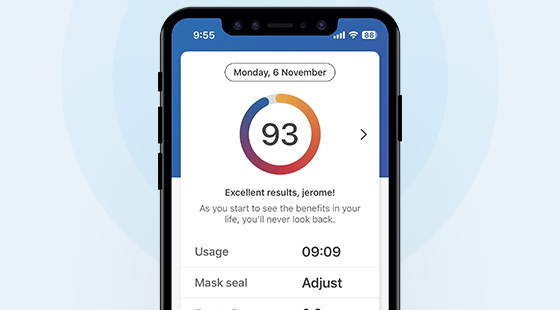
Millions of people who use myAir to track their CPAP treatment consistently sleep 1 hour longer than other CPAP users.
Download is subject to availability of application approval in each country.
Your AirSense 10 device has been set up for your needs by your medical equipment supplier – the CPAP store where you picked up your equipment. But it's understandable you may want to make small adjustments based on your comfort needs. Here are some tips on how to adjust the comfort settings.
How to access your comfort settings on the AirSense 10:
On your AirSense 10 device, rotate the dial to highlight My Options and press the dial to see your current settings. From here, you can personalize your options.
Humidity Level
The humidifier moistens the air and is designed to make your therapy more comfortable. With the Climate Control Auto setting, both temperature and humidity are automatically preset at levels designed for maximum comfort. If you have a ClimatelineAir ™ heated tube, all you have to do is plug it in and press Start. Note: ClimatelineAir heated tubing is required to use Climate Control Auto.
You can also manually set the Humidity Level to Off or between 1 and 8, where 1 is the lowest humidity setting and 8 is the highest humidity setting.
How to adjust humidity:
Ramp Time
Ramp Time is the period during which the pressure increases from a low start airflow pressure to your prescribed treatment pressure. You can set your Ramp Time to Off, 5 to 45 minutes or Auto. When Ramp Time is set to Auto, the device will detect when you have fallen asleep and then gradually increase to the prescribed treatment pressure.
How to adjust Ramp Time:
Need more help with your comfort settings? Your medical equipment store can help make any other necessary adjustments.
The CPAP equipment provider – the store where you picked up your CPAP mask and device – is responsible for providing you with ongoing clinical support, including answering any questions and helping you resolve any issues that you may be experiencing with your AirSense 10 device or settings. Getting used to your CPAP therapy can be challenging and there may be different equipment options that will work better for your personal comfort needs, so don't hesitate to reach out!
Not sure who your CPAP equipment provider is? We can help,fill out our Contact Us form or simply use our Chat Bot.
You should clean your device weekly.
How to clean your CPAP device
Time it takes: 5 minutes
Supplies you'll need to clean your device:
Weekly step-by-step cleaning tips:
ResMed has observed that prolonged and repeated use of an ozone device may eventually cause internal damage to a ResMed device, leading to an increase in motor noise. The ResMed limited warranty excludes damage to ResMed devices caused by use of ozone devices.
It's important to regularly inspect, clean and replace your CPAP supplies which can be affected by dirt and general wear. You should regularly check the water tub, air tubing and the air filter for any wear or damage.
Here are some replacement tips for your CPAP parts:
For help with when and how to replace your device parts, contact your CPAP equipment store and ask if they have a replacement supply (resupply) program so you can get new parts on a consistent schedule. You should also check with your insurance provider to see what replacement parts are covered under your plan and how often you can replace them.
While ResMed masks are designed to be compatible with most ResMed devices, it's best to confirm compatibility for your specific mask to determine the correct mask setting for your device.
Here's a list of recommended compatible masks:
Full face masks:
Nasal/nasal pillow masks:
Click here for the most up-to-date list of compatible masks.
Learn more about the CPAP accessories available for your AirSense 10 device.
Find a CPAP store near you or online retailer where you can buy an AirSense 10.
Learn how to get the most out of therapy with regular replacement.
Looking for therapy on the go? Check out AirMini, the smallest portable CPAP on the market today.